
Titan Support
Available Training
-
The Variety of Decibel
-
Creating an ABRIS Test Protocol
-
Creating a TEOAE Pass/Refer Test Protocol
-
Creating a DPOAE Pass/Refer Test Protocol
-
TEOAE Probe Test
-
How to Identify a Blocked Probe Fit
-
How to Identify a Loose Probe Fit
-
How to Identify Fluid in the Middle Ear
-
How to Identify Negative Middle Ear Pressure
-
How to Identify an Ossicular Discontinuity
-
How to Identify Otosclerosis
-
How to Identify a Perforated Eardrum
-
How to Clean the Probe Tip
-
Acoustic Reflex Testing
-
Daily System Check
-
Wideband Tympanometry Research License
-
OAE Testing with PE Tubes
-
How to Change the Probe Tip
-
How to Measure eSRT
-
How to perform TEOAE on the Titan using a PC
-
Nape Electrode Montage
-
Pressurized DPOAE
-
Pressurized TEOAE
-
Selecting the Correct Ear Tip
-
Electrode Tips & Tricks
-
How to perform ABRIS on the Titan without using a PC
-
Best Practices for OAE Testing
-
Mastoid Electrode Montage
-
How to perform TEOAE on the Titan without using a PC
-
How to perform DPOAE on the Titan using a PC
-
Using the Titan ABRIS module
-
How to clean the Titan probe tube
-
How to print without a database
How to perform DPOAE on the Titan without using a PC
Prepare the equipment
- Turn on Titan by pressing the R or L button.
- Choose the test protocol from the list using the up & down arrow keys and then press Select.
- To use a different protocol than the one selected, press Protocol and then repeat step 2 above. 4. Select the ear for testing
Test environment
The ideal test environment is a quiet room. High ambient background noise adversely affects OAE measurements.
Prepare the baby
The baby should be sleeping or in quiet relaxed state. Sucking, blinking, crying or movement may affect testing.
Place transducer

Place the probe in the ear – the light will turn green when a good seal is obtained.
Run test
Press the START button on the Titan or press the shoulder box button.
Results
PASS result REFER result
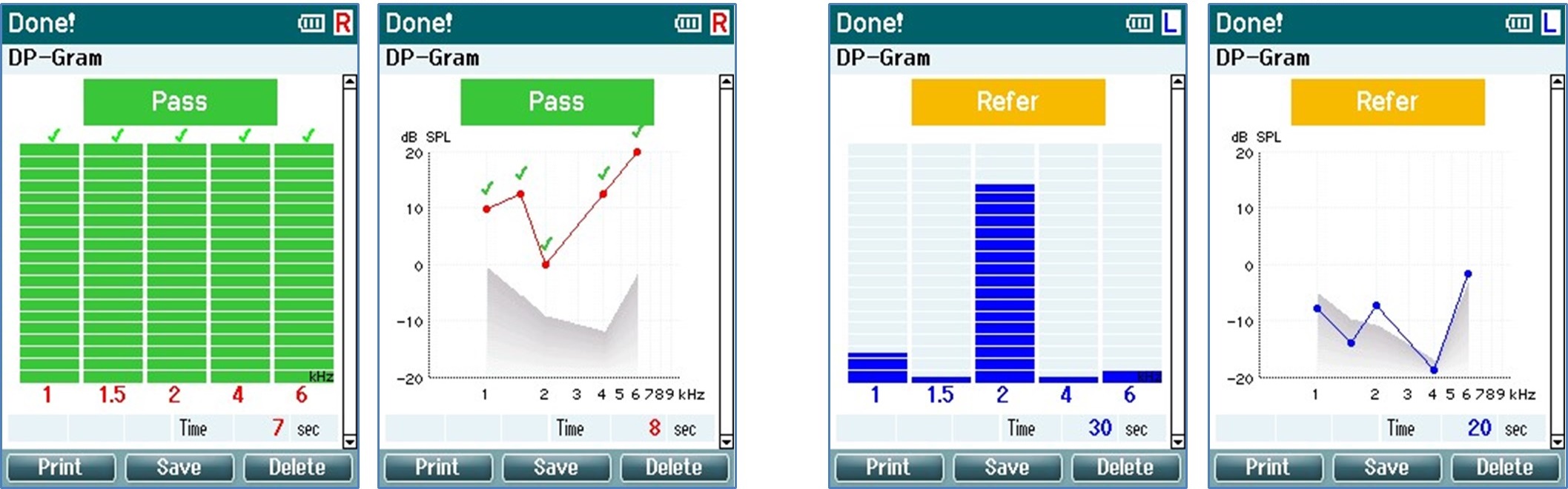
PASS – when the criteria for a pass are reached, PASS is displayed in green above the measurement. REFER – when the criteria for a pass are not reached within the measurement time, REFER is displayed in amber above the measurement.
INCOMPLETE – if the test is stopped before a PASS or REFER is generated by the system, INCOMPLETE is displayed above the measurement indicating that the full test was not completed.
