How to perform ABRIS on the Titan without using a PC
Prepare the equipment
- Turn on Titan by pressing the R or L button.
- Choose the test protocol from the list using the up & down arrow keys and then press Select.
- To use a different protocol than the one selected, press Protocol and then repeat step 2 above.
- Select the transducer (only if more than one connected to the preamplifier).
- Select the ear for testing.
Test environment
The ideal test environment is a quiet room where lights and other electronic equipment are turned off.
Prepare the infant
1. Patient state
The infant should be sleeping or in quiet relaxed state. Sucking, blinking, crying or movement may affect testing.
2. Skin preparation
Typically, no skin preparation is required.
If the infant’s skin is oily, the electrode placement sites should be cleaned using alcohol wipes and/or skin preparation gel.
Use a conductive gel with the electrodes to improve impedances.
Place electrodes
Place surface electrodes using the desired montage (mastoid or nape).

Connect cables
Connect the cables from the PreAmplifier to the respective surface electrodes.
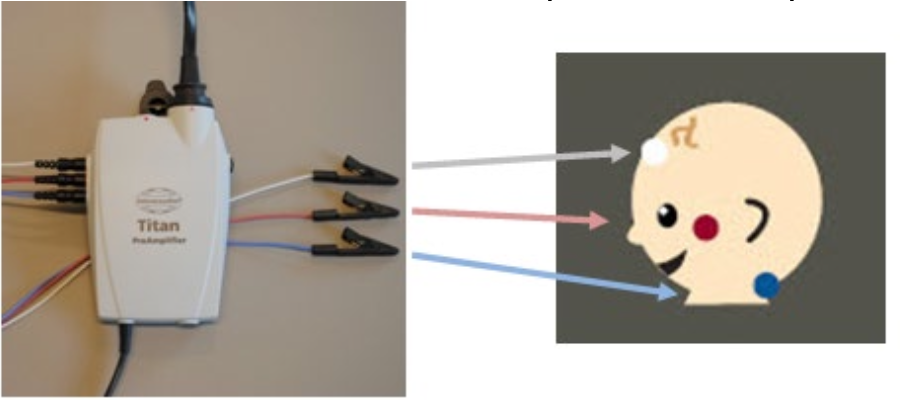
Check impedance
Impedances are indicated by the green/amber dots on the infant as well as in numerical format on screen.
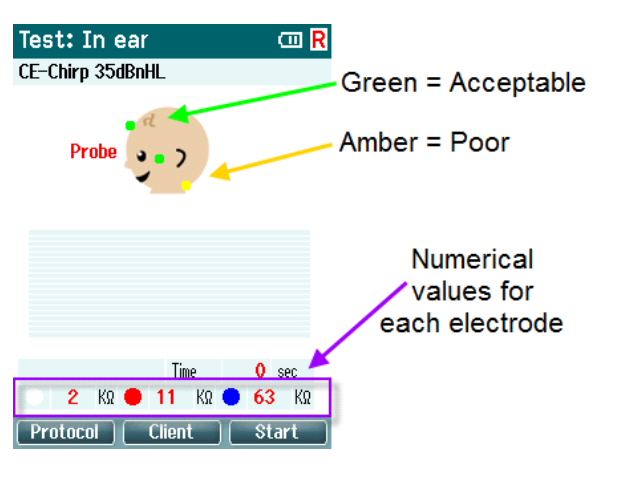
When the dot is amber, this means the impedance is poor (> 40kΩ). In this instance, it may be necessary to clean the skin and replace the surface electrode.
NB. Testing is possible when impedances are poor. This may, however, affect test time and measurements.
Place transducer
Place the probe or insert earphones in the infant’s ear/s or place the headset over the infant’s ears.

The probe light will turn green when a good seal is obtained.
Run test
Press the START button on the Titan or press the preamplifier button.
Patient noise (EEG)
After starting the test, the patient noise/EEG bar is displayed at the top of the screen.
If the patient noise goes above the black line, try to calm the infant to reduce movement, crying, sucking etc.
If the infant appears calm and the patient noise is not ideal, stop the test and select a protocol with a higher rejection level (if available).
If the patient noise/EEG signal is still not ideal, refer to the EEG troubleshooting section below.

PASS – when the result reaches 100% for the pass criteria, PASS is displayed in green above the measurement.
REFER – when the result does not reach 100% for the pass criteria within the measurement time, REFER is displayed in amber above the measurement.
INCOMPLETE – if the test is stopped before a PASS or REFER is generated by the system, INCOMPLETE is displayed above the measurement indicating that the full test was not completed.
EEG troubleshooting
When the patient noise/EEG signal is poor, and the patient is calm, try the following:
- Turn off (if possible) all electronic devices/sources, such as lights, computers, mobile phones etc.
- Ensure that the Titan battery is not being charged (via the cradle) during testing
- If impedances were initially poor, clean the skin/use conductive gel and replace the electrodes

