
Titan Support
Available Training
-
The Variety of Decibel
-
Creating an ABRIS Test Protocol
-
Creating a TEOAE Pass/Refer Test Protocol
-
Creating a DPOAE Pass/Refer Test Protocol
-
TEOAE Probe Test
-
How to Identify a Blocked Probe Fit
-
How to Identify a Loose Probe Fit
-
How to Identify Fluid in the Middle Ear
-
How to Identify Negative Middle Ear Pressure
-
How to Identify an Ossicular Discontinuity
-
How to Identify Otosclerosis
-
How to Identify a Perforated Eardrum
-
How to Clean the Probe Tip
-
Acoustic Reflex Testing
-
Daily System Check
-
Wideband Tympanometry Research License
-
OAE Testing with PE Tubes
-
How to Change the Probe Tip
-
How to perform TEOAE on the Titan using a PC
-
Nape Electrode Montage
-
Pressurized DPOAE
-
Pressurized TEOAE
-
Selecting the Correct Ear Tip
-
Electrode Tips & Tricks
-
How to perform ABRIS on the Titan without using a PC
-
Best Practices for OAE Testing
-
Mastoid Electrode Montage
-
How to perform TEOAE on the Titan without using a PC
-
How to perform DPOAE on the Titan using a PC
-
How to perform DPOAE on the Titan without using a PC
-
Using the Titan ABRIS module
-
How to clean the Titan probe tube
-
How to print without a database
How to Measure eSRT
Electrical Evoked Stapedial Reflex Thresholds (eSRT) can be a very useful objective measure for the upper stimulus levels during the programming of a cochlear implant (Brickley et al., 2005; Buckler et al., 2003). The measure is particularly useful during the fitting of cochlear implants in pediatrics (Cowdrey & Dawson, 2003), but also during the fitting on adults in particular adults unable to provide reliable behavioral measures (Andrade KC et al., 2013, Wolfe & Kasulis, 2008).
Required items
- A PC controlled Titan with an eSRT license
When using the Titan to obtain the eSRT levels, the cochlear implant is used as the stimulus source, while the Titan is used for monitoring. Titan monitors if there is any change as a function of time when a stimulus is presented through the cochlear implant.
eSRT protocol setup
Enter Menu – Seup – Protocol Setup and create a protocol pressing New. Add the eSRT test as a protocol by selecting 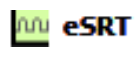 and pressing Add. Press Settings to modify the protocol created.
and pressing Add. Press Settings to modify the protocol created.

eSRT parameters

Set the probe tone frequency to 226 Hz, 678 Hz, 800 Hz, 1000 Hz.
Check the box to obtain an eSRT at the ambient pressure. If unchecked, the pressure will be obtained at peak pressure, if a peak pressure is present.
The more smoothing that is applied, the less noisy/detailed the trace will be. The smoothing level can be set from 0-4, with 0 being no smoothing applied and 4 being maximum smoothing applied.
Display
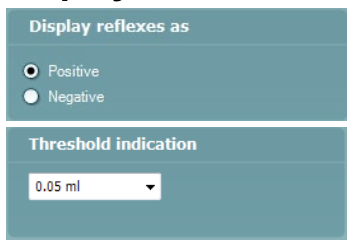
Set the display of the reflexes to positive to have a positive deflection and negative to have a negative deflection of the reflexes.
This setting adds a threshold line to the graph, so it is possible to see when a threshold is present, e.g. by setting it for 0.05 ml.
Once the protocol is modified, press OK to save the changes to the protocol.
eSRT Test Screen
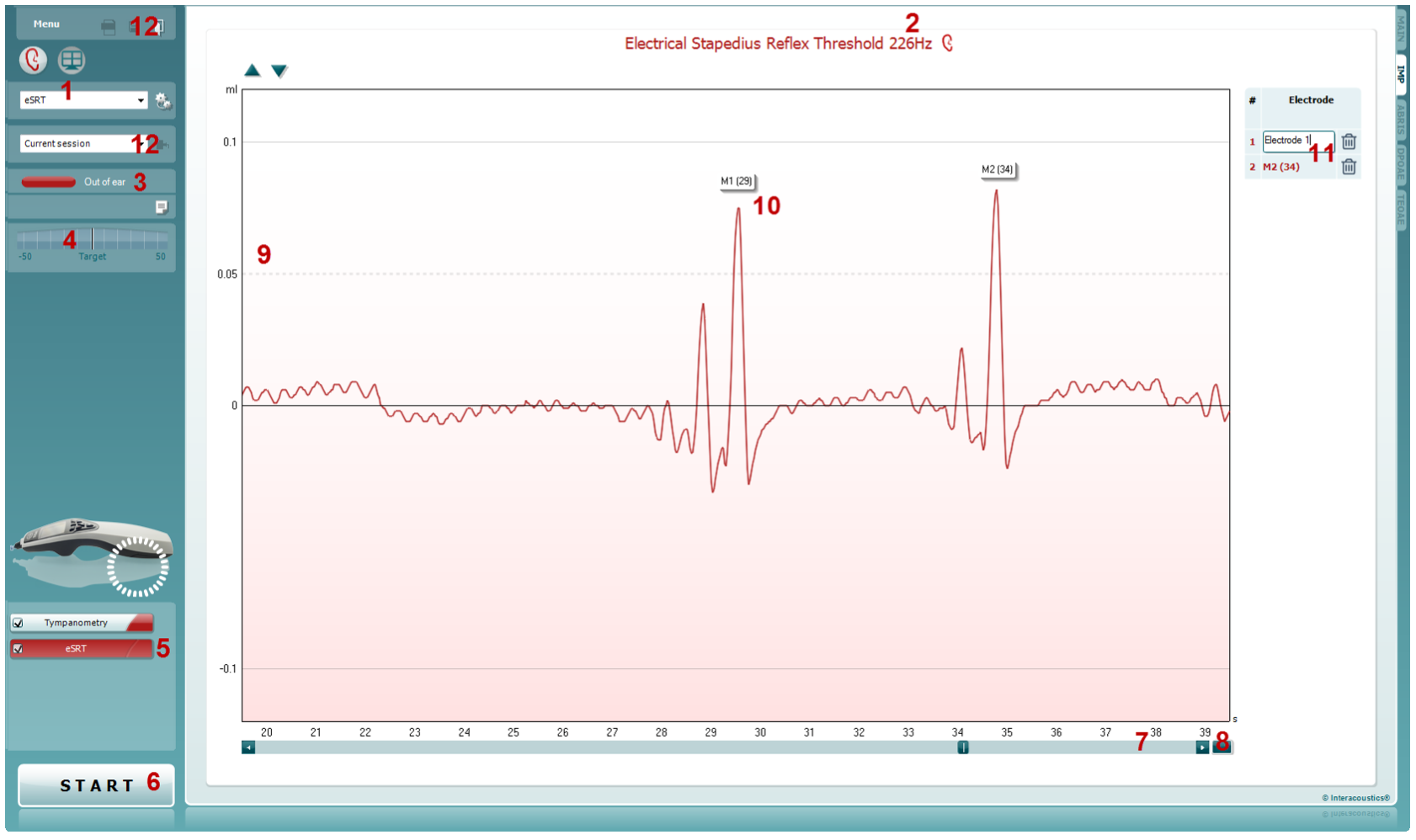
1. Protocol
Select an eSRT protocol.
2. Probe tone
226 Hz, 678 Hz, 800 Hz, 1000 Hz.
3. Probe status
Indicates probe status (in ear, out of ear, leaking, blocked).
4. Target pressure
Indicates how far the pressure is from target pressure.
5. Tests in protocol
Lists the tests that is part of the protocol, a checkmark at the right indicates the test is included, a checkmark at the left indicates data is obtained for the test.
6. Start/Stop
Start and stop the measurement. In case of drifting, Stop and Start the measure to reset the baseline.
7. Time scale
The time scale is continuous. Use the slider to move back and forth on the time scale.
8. Time scale
Press the end of the time scale to go back to the point in time of the running measurement.
9. Threshold indication
The dashed line indicates the setting of the reflex threshold level, which is used to see when a reflex is present.
10. Marker
Use the marker (M) to indicate when a reflex is present. This is done by clicking with the mouse in top of the reflex. As default the marker will indicate Mnumber (time).
11. Marker
Edit the name of the marker to help you identify which electrode it is from. Press the trash bin to delete a marker.
By pressing the marker in the table, the view of the graph with go to the point in time of the marker to see the reflex.
12. Save and review session
Press Save or Save & Exit to save the session. Review a saved session from the session list.
eSRT Procedure
1. Open the Titan Suite
Open the Titan Suite so it runs in parallel with your cochlear implant fitting software.
2. Perform tympanometry
It is recommended that tympanometry is performed prior to measuring the eSRT to ensure that the condition of the outer and middle ear is normal. Normal tympanograms are often a requirement for being able to measure reflexes in the first place.
3. Select the eSRT protocol
Select the eSRT protocol you have created in the list of tests.
4. Instruct your patient
Instruct the patient that they do not have to say or do anything during the test, they just have to sit still. However, they should let you know if they at any time feel uncomfortable with the stimulus being presented through the cochlear implant.
5. Insert the probe
Place the probe in the ear and ensure you get a tight seal. A good seal is important to avoid that the probe falls out of the ear during the measure. It is recommended to place the probe in the ear contralateral to the implant (Wolfe & Schafer, 2015). If there are any contraindications that the contralateral ear cannot be used for obtaining the eSRT, the reflex can be obtained ipsilaterally.
6. Press Start
Press Start to start the measure.
7. Present the stimulus
The Titan will monitor the changes as a function of time. Present the stimulus through the cochlear implant, one electrode at a time, and observe if a change occurs. It is recommended to present the stimulus in an ascending manner and increase the stimulus from the cochlear implant is sufficiently intense to elicit a deflection (Kosaner et al., 2009). Use the threshold indication line to see if a reflex is present. When a reflex is present, it can be marked pressing the area of the reflex with the mouse, this will assign a marker to the given reflex.
8. In case of drifting
In case of drifting, Stop and Start the measure to reset the baseline. Please also ensure that the probe is placed properly in the ear. This can be monitored during the measurement using the Probe status and Target pressure.
9. Obtain the eSRT for as many channels as possible
Follow the procedure of steps 7-8 until you have obtained the eSRT for as many channels as possible. Remaining channels can be set using interpolation.
10. Press Save
Press Save to save the measure. Note the markers cannot be edited once the measure has been saved.
References
Brickley, G., Boyd, P., Wyllie, F., O’Driscoll, M., Webster, D., & Nopp, P. (2005). Investigations into electrically evoked stapedius reflex measures and subjective loudness percepts in the MED-EL COMBI 40+ cochlear implant. Cochlear Implants International, 6(1), 31-42.
Buckler L., Dawson K, Overstreet E. (2003) Relationship between Electrical Stapedial Reflex Thresholds and HiRes Program Settings.
Wolfe J., Schafer EC. (2015) Programming Cochlear Implants, Plural Publishing Inc. 2nd Edition
Wolfe J., Kasulis H. (2008) Relationships among objective measures and speech perception in adult users of the HiResolution Bionic Ear. Cochlear Implants Int. 9(2), 70-81.
Andrade KC., Leal MC., Muniz LF., Menezes PL., Albuquerque KM., Carnaúba AT. (2013). The importance of electrically evoked stapedial reflex in cochlear implant. Braz J Otorhinolaryngol. 80(1):68-77.
Julie Kosaner, Ilona Anderson, Zerrin Turan, Martina Deible (2009), Use of ESRT in Fitting Children with Cochlear Implants, Int. Adv. Otol. 2009; 5:(1) 70-79.
