Join the Interacoustics community and receive news about new products, events and much more
5 tips for efficiently using virtual reality (VR) in your clinic
VR technology is revolutionizing rehabilitation by offering immersive and engaging experiences for patients. Virtualis is a new member of Interacoustics’ balance portfolio to provide this revolutionary VR technology in your clinic. With a Virtualis solution, you can provide personalized, motivating and efficient care to your patients with balance disorders.
To help you get the most out of your Virtualis solutions, let’s dive into five of my favorite tips.
1. Use the DATA model
Using a clinician-based approach is essential for providing comprehensive care to patients with balance disorders, following the Diagnose-Assess-Train-Assess (DATA) model.
Your Virtualis solution plays a key role in the assess and train phases of this process. Start by performing an assessment to evaluate your patient's current functional level, then select a training module aimed at improving their ability to meet daily activity demands.
One of my preferred assess-to-train module combinations is the Limits of Stability (LOS) assessment (Figure 1) paired with the LOS Rehab module (Figure 2). This approach maximizes efficiency, as the results from the LOS assessment seamlessly transition into the rehab module.
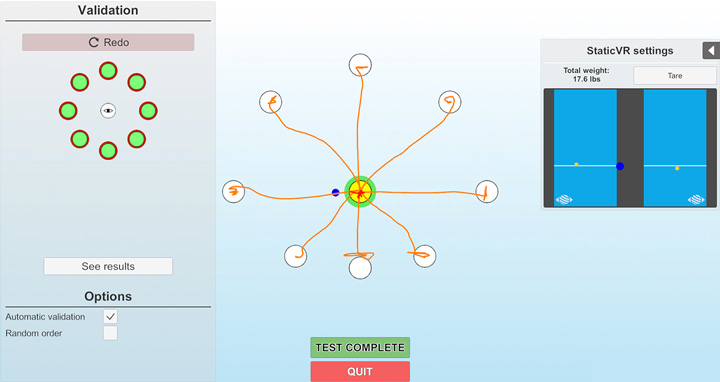
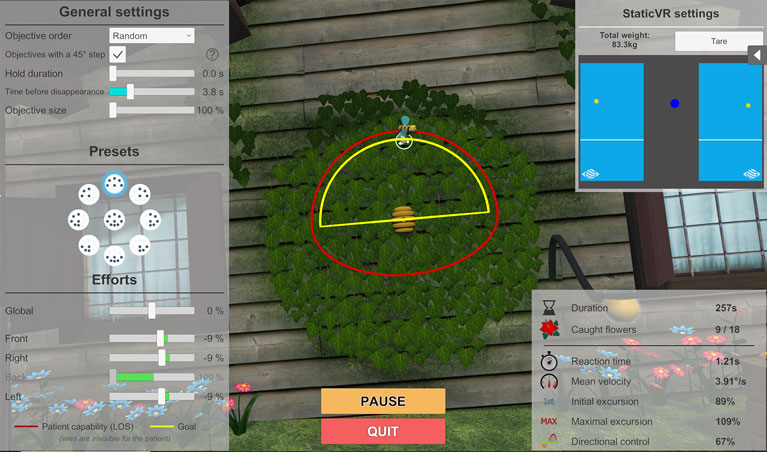
2. Tailor programs to your patient’s needs
Personalization is key to patient success! When using VR in your clinic, tailor exercises to each patient’s abilities and needs. Virtualis makes this simple by allowing for real-time progressions while your patient is performing an activity. This allows you to set the correct intensity for each specific patient based on their status and goals while decreasing the unnecessary rest time.
One of my favorite things about Virtualis is the ability to challenge your patients more than in traditional rehabilitation. By providing an engaging immersive environment that increases patient motivation, you can progress the therapy task incrementally and push your patients further.
3. Integrate VR with traditional rehabilitation methods
While VR is a powerful tool on its own, it can seamlessly complement your traditional rehabilitation methods. Think about a favorite exercise you typically assign to patients with balance disorders – now imagine incorporating immersive VR technology into that same activity.
By creating a motivating, interactive environment and using real-time feedback, the exercise becomes even more effective. One of my go-to habituation exercises for patients with motion sensitivity involves standing head and body turns toward a target.
With the ReflexVR module (Figure 3), this exercise is transformed into an engaging balloon-popping game. What’s more, as a clinician, you can customize the targets to suit the specific movements your patient needs to practice.
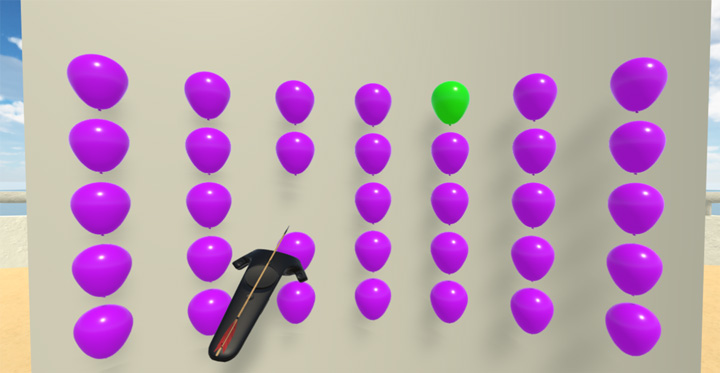
4. Use these features for ultimate efficiency
Using Virtualis in your clinic already can provide efficient care, but here are a few of my favorite suggestions to further increase your efficiency with your Virtualis solution.
Create protocols
Store your favorite modules in one convenient location for use with multiple patients. This saves time by eliminating the need to select modules individually for each patient.
Launch from previous session
In the history tab, you can start a module right where the patient left off in their previous session (Figure 4). There's no need to remember the parameters used, allowing you to begin training with just a few clicks.
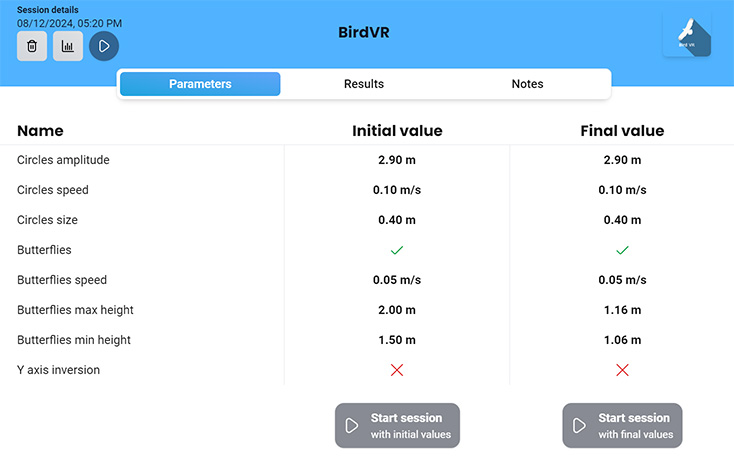
Create reports of your patient’s results
In the reports tab, you can easily select results and generate a PDF report with just a few clicks (Figure 5). This streamlines documentation and makes it simple to share results quickly.
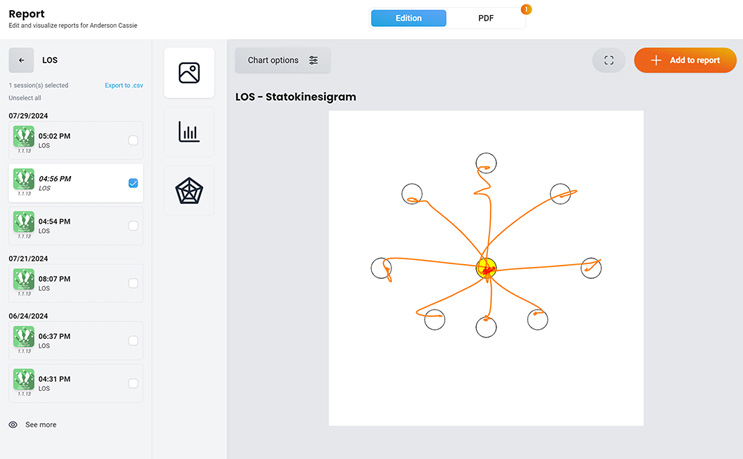
5. Educate on best practice
Even the best technology won’t deliver results if you don’t have the training and education to effectively use it. Make sure all the therapists in your clinic understand how to set up, operate and adjust parameters for various patients on your Virtualis solution.
To help you along, Interacoustics offers comprehensive training and education for all Virtualis users (serial number of your Virtualis product is required to gain access).
Read more:
Harness the full potential of VR
By following these tips, your clinic can harness the full potential of VR technology and provide personalized, motivating and efficient care.
Don’t have Virtualis yet but interested in seeing more? Explore the Virtualis solutions for more information.

Similar Topic
Stay up to date!
Subscribe to our newsletter and receive news on new products, seminars and much more.
By signing up, I accept to receive newsletter e-mails from Interacoustics. I can withdraw my consent at any time by using the ‘unsubscribe’-function included in each e-mail.
Click here and read our privacy notice, if you want to know more about how we treat and protect your personal data.
