IA OAE Suite TEOAE
Prepare the equipment
- Connect and ensure the device is on.
- Open the OtoAccess or Noah database and enter new patient details.
- Double click on the IA OAE Suite icon to launch the software and click on the TEOAE module tab.
- Select the desired test protocol from the dropdown list.
- Select the ear for testing.
Test environment
The ideal test environment is a quiet room. High ambient background noise adversely affects OAE measurements.
Prepare the patient
The patient should be sleeping or in quiet relaxed state. Sucking, blinking, crying or movement may affect testing.
Place transducer
Place the probe in the ear and secure the cable with the clothing clip. The probe status in the software will turn green to indicate a good seal. It will turn red when an insufficient seal is present, e.g., out of ear.

![]()
Run test
Click on START in the software or press the spacebar on the keyboard.
Results
1. Diagnostic results

The Stimulus graph displays the click stimulus.
The Probe Check graph provides a graphical display of the probe fit (this example is from the Lyra)
The Response Waveform graph displays the OAE response in the time domain along with the recording window.
The TE response graph displays the TEOAE response (red for right ear) and noise floor (grey) in half octave bands. When the TEOAE SNR criteria is reached, checkmarks will appear above the band.
Numerical test information is displayed in the Test and Band Summary tables.
2. Screening results
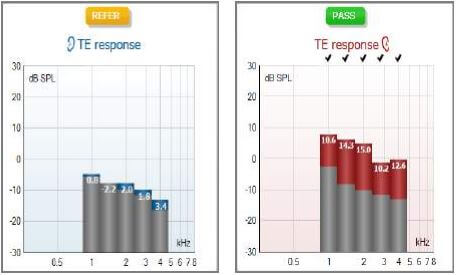
PASS is displayed when the criteria for a pass is reached.
REFER is displayed when the criteria for a pass is not reached within the measurement time.
INCOMPLETE is displayed if the test is stopped before a PASS or REFER can be determined by the detection algorithm.
